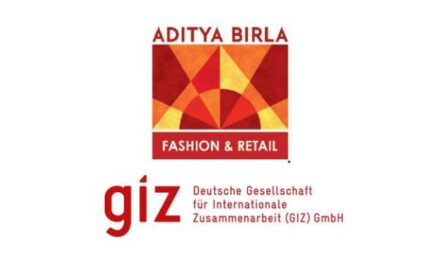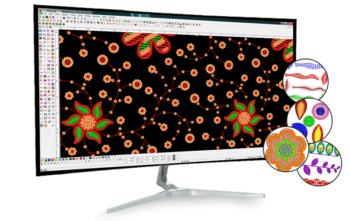 StitchMax has been involved in the embroidery business for over 15 years. They developed and ran successtul embroidery software for all business types. At ‘Stitchmax, they are dedicated to creating an affordable and powerful embroidery software solution. “Stitchmax” makes embroidery software easy and affordable for all levels of hobbyists and professionals. In case you worry about compatibility with your embroidery machine, know that our software is compatible with most embroidery machines.
StitchMax has been involved in the embroidery business for over 15 years. They developed and ran successtul embroidery software for all business types. At ‘Stitchmax, they are dedicated to creating an affordable and powerful embroidery software solution. “Stitchmax” makes embroidery software easy and affordable for all levels of hobbyists and professionals. In case you worry about compatibility with your embroidery machine, know that our software is compatible with most embroidery machines.
Stitchmax is licensed embroidery software that comes with various features StitchMax Software comes with high productivity and all advanced features of machine embroidery designing. Iike unique Motif styles, star and mirror (Paghdi) Stitch, Plasma Fillfor Chain (Aari) and Cording (Cording), Uitimate Cross Stitch, Advanced Sequin, Exclusive Twin & Four Sequins. Advance Satin Effects, Bound Sides.
Stitchmax is studded with features like advanced sequin and satin effects. The digitalized can make the artwork digitised through pre-defined patterns of satin and sequin shapes. Also, twin and four sequins can help the digitizer get the design according to the assigned artwork. Attire with sequins is the most elegant and easiest way to embellish. Stitchmax has the best tool for creating variable designs with perfect effects.
Things that make Stitchmax different from others:
Advanced Features: A vast array of advanced Motifs,. one-of-a-kind Stitch Effects, the simplest Multiple Sequins& Beads Support, unrivalled Cross Stitches, and Auto Punching
Free Training: Free training at their offices and also training videos are available online on Youtube Easy Operating: User-friendly Ul which is easy to use, learn, and operate for anyone
Free Updates: Receive free updates as soon as they are available on our server
Advanced features of StitchMax embroidery digitising software
Unique Motif Styles
- Multi-frame motifs with sequins in single style
- Gradient height adjustment in single line
- User defined size setting of motifs in same line
- Mirroring of alternate motifs
- Gap stitch addition between motifs
- User defined motif angles
- Change motif shape at desired point in a single line
- Change motif fll
- Motif on motif shape
Star and Miror (Paghdi) Stitch
- Draw and go style mirror stitch effect
- Smart curve turnings,
- Adjustable spacing and width
- Mirror ring cavity size setting
- Hassle free editing and reshaping
Plasma Fills for Chain (Aari) and Cording (Cording)
- Perfect stitch fills type for chain (aari) and cording (dori)
- A auto routing as per shape
- Editable hollow shapes with auto rerouting of fill
- Auto reverse from boundaries
- Clockwise and anti-clockwise routing options
- Cording specific turning and back stitch option
- Motif styles can be used with plasma fill type
Ultimate Cross Stitch
- An unmatched canvas cross stitch technique
- Cropped fill with polygon boundaries option
- Multicolored canvas cross stitch
- Use desired shapes as cross stitch
- Merge canvas and add object to canvas
Advance Sequin
- Auto sequin with all fil types
- Manual sequin with user defined patterns
- Auto adjusted sequins while editing shapes
- User defined sequin shapes
- User defined sequin lock
- Specific hanging sequin placement in any object
Exclusive Twin& Four Sequins
- A very exclusive feature for twin and four sequin device
- Setting desired patterns of all diferent sequins in single Object
- Powerful fuse editing for swapping between different
- Type of sequins even in dst files with a single click
- Set different stitch lengths for every different type of Sequins
- Multiple Sequin types can be used in a single motif style
Advance Satin Effects
- Satin fill efects with unique variations
- Ready to use lucknowi (x-stitch) effect
- Zigzrag return satin effect
- Spike stitch effect
- Inclined stitch effect
- Scalpi effect with central satin
- Colour blending effect.
Bound Sides
- Unique feature for garment designers
- Get measured shape with just drawing an outline
- No manual punching needed
- Edit shapes easily